 |
|
|
|
The Definitive Betamax Web Resource
|
||

The drum shown above has a solid brass mounting plate and was prone to wear causing a sticking noise on rewind. Sony produced a replacement version made of a hard alloy identified by the absence of the brass mounting plate.

See also Complete Drum Assembly and Head Disk Assembly.
All models will produce poor pictures when the video heads wear out. The upper drum wears at about the same rate of the video heads. So whilst the heads are being worn down, the drum is also wearing down. This in effect, extends the lifetime of the video heads as the end result is that they remain in closer contact with the tape. When a new head is put into the machine, without replacing the upper drum, it protrudes more than normal from the drum. This causes slightly more wear to the tapes but more importantly causes the head to wear at a slightly increased rate. By replacing the upper drum at the same time, this eliminates this problem.
A second reason for replacing the upper drum at the same time as head replacement is that if the drum is worn, it can make aligning the new head more difficult (i.e. the output off the head pre-amplifier cannot be made 'square'). Using a new upper drum can help this situation.
The lower drum wears less than the upper drum and will probably only needs replacing after a second replacement upper drum is needed.
N.B. If the video heads are worn, it will probably be necessary to change them at the same time, even if picture quality is currently ok. Replacing the drum without replacing the heads will mean they no longer protrude or protrude less from the drum resulting in a sudden drop in quality. It is probably best to first try without replacing the head as video heads are not cheap.
Remember to record a tape and play it back, as this is where tape head quality can best be determined (i.e. with recordings).
N.B. Keep it carefully after replacing the upper drum, as it will be used again when replacing the guide arm assembly. (It does not accompany the guide arm assembly).
Note, while removing the upper drum, never move the hex socket head bolt (7). If it is moved, the gap in the rotary transformer must be adjuster later.
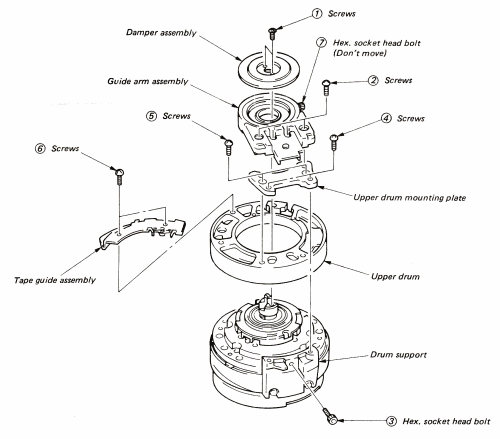
Note: Be extremely careful not to touch the parts around the drum.
Note: Don't firmly tighten screws (2), but allow the guide arm assembly to move horizontally.
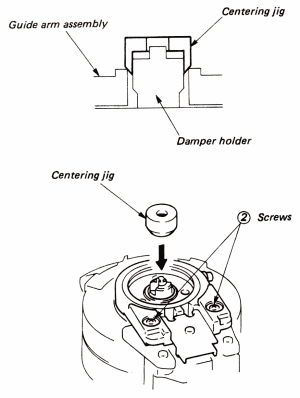
Note: Take care not to tilt the upper ring assembly.
Note: Take care not to move the upper ring assembly while tightening the bolt.
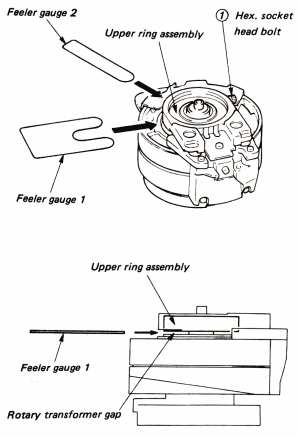
Thanks to Mark Perry for supplying this information